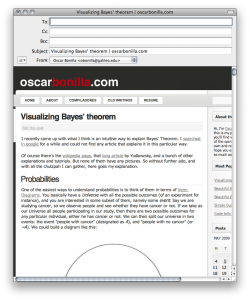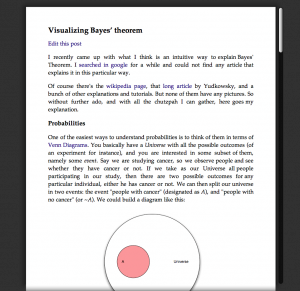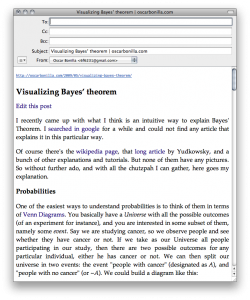A Neat Trick For Emailing Web Pages
I tend to email interesting articles to my wife, who normally does all her reading on her iPhone. I’ve found that if I send her a link, she will rarely click on it to read it, but if I email her the actual text of the article, she will read it. Since I do most of my browsing in Safari, I use the handy ⌘I shortcut (“File | Mail Contents of This Page” on the menu).
This is how it works. Say I’m reading this cool explanation of Bayes Theorem:
I hit ⌘I, and this is what I get:
I just discover that if you are in Safari Reader mode (⇧⌘R) when you are reading the page:
and hit ⌘I without leaving Reader mode, this is what you get:
Ah, much better. Thank you Apple.
 Oscar Bonilla
Oscar Bonilla